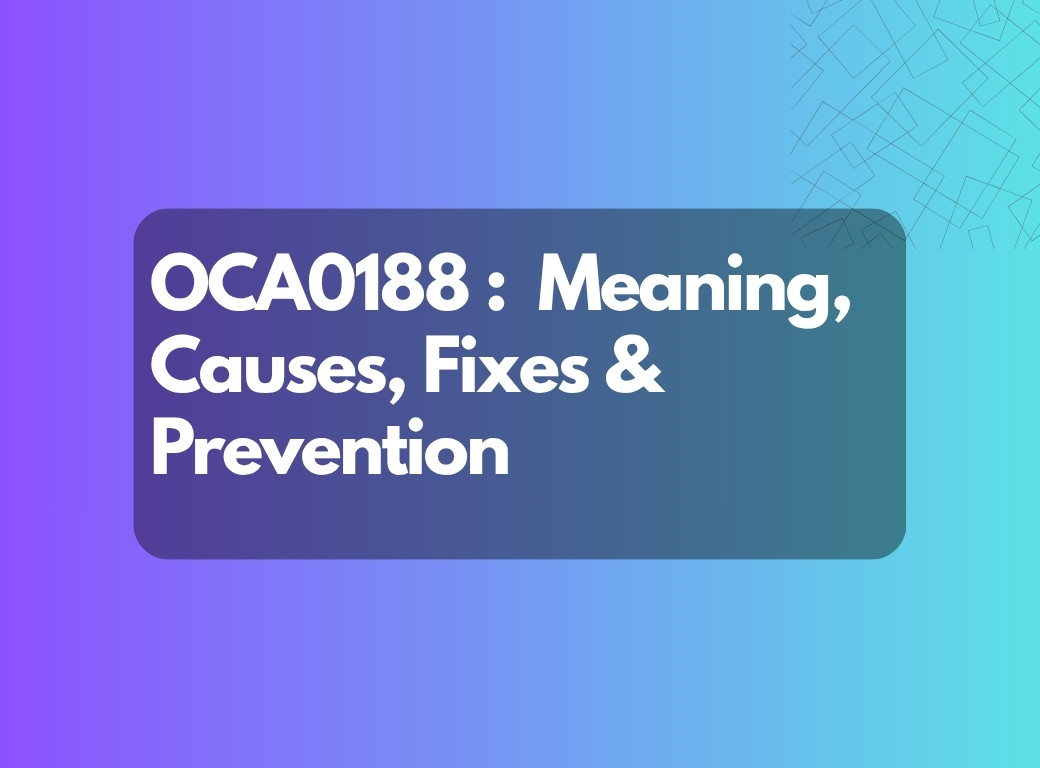The OCA0188 error has become a common roadblock for users engaged in VoIP and internet-based calls, disrupting what should be seamless communication. These issues not only frustrate users but can also lead to significant interruptions in both personal and professional conversations.
Understanding the causes behind OCA0188 is crucial for anyone relying on internet calls, as it can hinder productivity and create unnecessary stress. In this guide, we will explore the various reasons for this error, provide effective fixes, and share preventive measures to help you maintain uninterrupted service.
What Is OCA0188?
OCA0188 is a commonly encountered error in VoIP and internet-based calling systems, signaling a failure in the call setup process. This error typically arises from various underlying issues related to network connectivity, device compatibility, or even limitations imposed by the service provider.
Addressing OCA0188 requires a systematic approach to diagnose the root cause. Checking your internet connection is a crucial first step; unstable or slow networks can lead to interrupted signaling between devices.
Common Causes of OCA0188
| Cause | Description / Example | Notes |
|---|---|---|
| Network or Internet issues | A brief outage, high latency or packet loss prevents the VoIP call setup | VoIP is sensitive to connectivity problems |
| Hardware / cabling faults | Loose or damaged cables, faulty handsets, bad ports | Swap wires or phones to isolate |
| Misconfigured VoIP settings | Wrong SIP credentials, DNS settings, or server address | Double-check the account settings |
| Service activation or provisioning delay | New service or number porting is not fully activated yet | Until provisioning is complete, outgoing calls may fail |
| Provider call restrictions | Blocking international or premium numbers by default | Some providers lock these until explicitly enabled |
| Unsupported equipment | Using third-party routers or VoIP adapters not certified by provider | Some ISPs require their hardware for VoIP |
| Firewall, NAT, SIP-ALG interference | Network firewall or router settings obstruct SIP signaling | Disabling SIP-ALG often remedies issues |
Step-by-Step Fix Guide
Check Service Activation: Begin by confirming that your VoIP service is active and properly configured. Log in to your account and verify the status to rule out service-related issues.
Stabilize Internet Connection: Next, ensure your internet connection is stable. Test your speed and stability using online tools; a consistent connection is vital for VoIP performance.
Disable SIP-ALG: Access your router settings and disable SIP-ALG to prevent potential interference with VoIP packets. This adjustment often resolves many connectivity issues associated with OCA0188.
Update Firmware: Check if your router and VoIP device firmware is up-to-date. Installing the latest updates can enhance performance and fix bugs that may cause the error.
Verify Network Settings: Confirm that all network settings on your VoIP device are correctly configured. Double-check for proper SIP server information and appropriate codecs.
Reboot Devices: Power cycle your modem, router, and VoIP device. This simple step can refresh the connection and resolve temporary glitches that may cause OCA0188.
Contact Support: If the error persists after following the above steps, reach out to your VoIP provider’s support team. They can provide personalized assistance and in-depth troubleshooting based on your specific setup.
Preventing OCA0188 in Future
Opt for Wired Connections: Shift to wired setups whenever possible to minimize transmission interferences, ensuring a steady and reliable VoIP connection. Wired connections reduce latency and packet loss, significantly lowering the chances of encountering OCA0188 errors.
Utilize Supported Devices: Always deploy VoIP hardware certified for your service. Using incompatible devices can lead to system instability and aggravate existing issues, making it crucial to stick with recommended equipment.
Implement Quality of Service (QoS): Prioritize your VoIP traffic on your network by setting up QoS protocols. This will help manage bandwidth and allocate necessary resources, enhancing call quality and preventing OCA0188 disruptions.
Regularly Update Firmware: Keep the firmware of your VoIP devices up to date. These updates often contain security patches and performance improvements that can help mitigate errors like OCA0188.
Conclusion
The OCA0188 error indicates issues within VoIP systems that can disrupt communication. Understanding its main causes, such as network configuration errors or codec mismatches, is crucial for effective troubleshooting.
preventive steps, including regular system updates and network monitoring, can mitigate the risk of encountering this error in the future. By applying the guidance provided, readers can ensure smoother VoIP performance and maintain reliable communication.